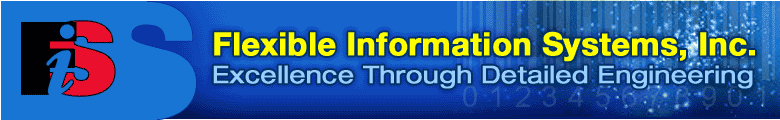
|
LabelVision / IncrediBar: Registration LabelVision / IncrediBar Registration For most versions of LabelVision, the serial number may be found by choosing the option About from the Help menu of the Designer or Print Only programs. For LabelVision Classic or IncrediBar, the serial number is printed on the Sentinel Key, which is a 2-inch square gray connector attached to your PC's parallel port. There are numbers on both sides of the Sentinel key: the serial number is the five-digit or ten-character string that is on the white sticker that says LabelVision or IncrediBar.
|
Send mail to webmaster@labelvision.com with questions or comments about this website.
Copyright © Flexible Information Systems, Inc.