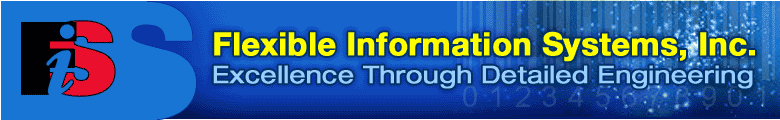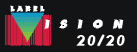|
LabelVision
20/20: Editions
Integration Edition
Includes all the features of the Standard
edition, plus a number of features useful in developing custom labeling
applications or integrating with other systems. These features include:
- Projects.
Projects are used to create, maintain, validate and deploy custom
label printing applications. To learn more about projects, click
here.
- Menus. Allow you to design custom front-ends
for your labeling solutions. The Run-Time edition includes the
menu run-time. To learn about menus, click
here.
- ActiveX Automation. Allows you to open,
modify and print LabelVision labels from Visual Basic, Microsoft
Office, or any other automation-compatible application. For more
information, click
here.
- LabelVision.dll.
Allows you to use ActiveX Automation in C#, VB.NET and other .NET
languages.
- Record Watch. Automates the process
of printing labels from data sources. Labels can be printed without
operator intervention whenever records are added to, or modified
in, a selected database (including ODBC) table, or when a text
file is created. For more information, click
here.
- Data Logging. Records information of
printed labels in a text file, or a database table. Typically
used for audit purposes. For more information, click
here.
- Logging Errors to a File.
LabelVision can log errors and Print Alerts to a text file. This
file can be monitored by an external program or used for audit
trail purposes.
- Macros. Using the built-in Microsoft
VBScript programming language, you can create your own macros,
which can be used in events, expressions, and field values. To
learn more about macros, click
here.
- Error Handling Macro. Customize a macro
that can control how LabelVision responds to errors or Print Alerts,
and optionally suppresses the user interface.
- VBScript Editing. LabelVision lets
you create and maintain VBScript files with the Designer.
- Events. You can trigger LabelVision
macros at certain points in the printing process.
- Database Write-back. LabelVision can
write back to databases or links after printing a label.
- Variable Label Wizard. You can quickly
and easily create applications where the name of the label to
print comes from a data source.
- Label Chaining. Allows you to print
multiple different labels, one after the other.
- IPShare. LabelVision includes a utility
called IPShare, which you can use to print to a Non-Windows printer
that is connected to a remote computer via a network in 2-way-communications.
- Bulk Conversion Utility.
Allows you to convert all LabelVision Classic labels in a single
step.
Standard Edition
Everything you need to design and print
labels and to create and update databases. It includes the label
Designer for creating and modifying bar code labels, DBTools for
creating, restructuring and editing databases, and the Print Only
module for printing labels.
Run-Time Edition
Includes the Print Only module without the
label Designer, providing the ability to print any labels created
for supported printers with built-in drivers (e.g. Zebra or DATAMAX)
with the Standard or Integration edition on additional computers
without allowing changes to label designs. The Run-time edition
also includes DBTools to manage your databases, and it can also
run menus created with the Integration edition. Note that the Run-time
supports printing labels that use any of the features of
the Integration Edition, including ActiveX Automation, Data Logging
and Record Watch. Many of our customers buy one Integration package
and multiple Run-Times to serve as print-only stations.
Note: A company must own at least one
copy of the edition that supports features used by the LabelVision
application it runs. For example, if you run an application which
uses ActiveX Automation, you must own at least one Integration edition.
|
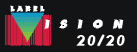 |