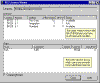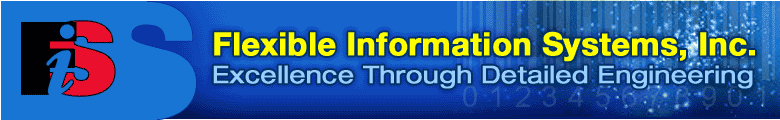
| Overview
Editions Features Specifications Brochure Evaluation Pricing Technical Notes |
|
LabelVision 20/20: Features: Multi-User Licensing Multi-user Concurrent Licensing All LabelVision 20/20 editions come in single- or multi-user packages. You may only install a single-user package onto one PC (of course, you can buy as many single-user licenses as you need). A multi-user package uses concurrent licensing, which saves you money by allowing you to purchase only as many licenses as you will use concurrently. Suppose, for example, that you want to have ten different design stations at your company. However, you know that no more than five will be used simultaneously. Instead of buying ten single-user copies of the program, simply buy a five-user network version of LabelVision. Please note that the minimum number of users for a multi-user package is three. As your needs grow, you may add new licenses at any time. You can also mix and match multi-user licenses of different editions to meet your needs. For example, you can have a three-user Integration license and a five-user Standard license in a single network installation. Upon installing a single-user version, you are asked for an installation
folder (by default C:\Program Files\LabelVision). With a multi-user
version, you are first asked for a Server Folder (which should reside
on a local server) to which the installation program will copy the
contents of the CD. Then, from each client PC, you browse (using
the Windows Explorer) to the Server Folder, double-click the file
Setup.exe and perform a client installation to the local client
hard disk (by default C:\Program Files\LabelVision). Note that users
of client PCs must have write-privileges to the Server Folder and
its subfolders. Both single-user and multi-user packages are capable of obtaining and sharing data on a network, as well as printing to network printers. However, a single-user package is also network-independent, and can be started even if your network is down. A multi-user package cannot be started if the network is down, as it cannot obtain a license. Also, all multi-user clients share the same license files. If one user terminates LabelVision abnormally, other users may be temporarily unable to obtain new licenses and start the program. For this reason, we do not recommend the use of multi-user packages in production-printing environments (especially with a large number of client PCs). All multi-user licenses must run on the same LAN (local area network), which must be up and running at all times for LabelVision to function properly. Also, all client computers of a given multi-user installation must be in the same building or office park. Note: Multi-user licensing is not compatible with external ActiveX Automation. External ActiveX Automation identifies a situation in which another program (the automation client) launches LabelVision (the automation server) using the ActiveX Automation interface.
|
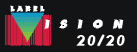
|
Send mail to webmaster@labelvision.com with questions or comments about this website.
Copyright © Flexible Information Systems, Inc.