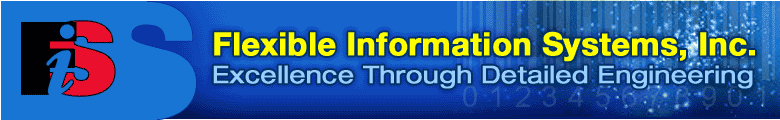
| Overview Features Specifications Technical Notes |
|
LabelVision Classic: Technical Notes Fargo and DATAMAX Backfeed, Cutter
and Form Edge Settings This note describes the following features:
Each of these features will require you to enter escape sequences in the LabelVision Designer. These escape sequences are entered using the Print | Select Printer command, and typing the data into the Special Escape Codes box. Before printing with any of these changes, you must edit the Printer Setup for your printer in the print program, and check the One Way Communication option. These escape codes must be entered for the first label that will be printed on your printer. Since the Fargo and DATAMAX printers cannot store these settings in memory, any settings you change will not apply the first time you print a label on the printer. However, once a label with the proper escape codes has been printed, then all subsequent labels will use those settings. If you are printing only one label on your printer, you should set the escape codes for that label. If you print more than one label on the printer, you should set the codes in a blank label (perhaps called RESET.LAB) that you print once each time the printer's power is turned on. The sole purpose of this label is to send the escape codes to the printer. Setting the Form Edge OffsetDecreasing the Form Edge Offset will move the entire printed label closer to the bottom edge of the label stock. Changing the Form Edge Offset changes only how the print appears on the label; not the position of the label at the tear-off bar. To change the Form Edge Offset, use the following escape codes:
\002Onnnn\010
Note that this escape sequence is a backslash, followed by two zeros, followed by a two, followed by a capital letter "O", etc. In the above escape code, nnnn is the new form edge offset, and must be exactly four digits long. On the Fargo Prodigy and Fargo Prodigy Plus printers, the default value for nnnn is 0110, on the Fargo Allegro and DATAMAX printers, the default value for nnnn is 0220. You should start with about 10 less that the default. For example, on the Fargo Prodigy Plus, you might enter:
\002O0100\010
After making your escape code changes, be sure to test them by printing multiple copies of the same label. Setting a BackfeedSetting a backfeed advances the label after it is printed, and pulls it back into the printer once printing begins again. This is used to position the label over the tear-off bar or cutter. To set the backfeed to position at the tear-off bar on the Prodigy and Prodigy Plus printers, use the following escape code:
\002f138\010
To set the backfeed to position at the tear-off bar on the Fargo Allegro and DATAMAX printers, use the following escape code:
\002f252\010
If you are also changing the Form Edge Offset with the commands described in the prior section, you should note that the number following the "f" in the above boxes (138 or 252) must be greater than the nnnn value you entered for the Form Edge Offset. If you are printing with a ribbon, using a backfeed could leave deposits on your label. After making your escape code changes, be sure to test them by printing multiple copies of the same label. Using a CutterTo enable the Cutter on a Fargo or DATAMAX printer, you must first install the cutter and turn on printer DIP switch 8 (enable cutter). Next, enter the following escape codes (to enter additional lines in the Special Escape Codes box press the CTRL+ENTER keys at the end of any line):
\002L\010caa\010
\002fbbb\010
Where aa are two digits that indicate the number of labels that will be printed before cutting, and bbb are three digits that indicate the backfeed amount (see topic entitled "Setting a Backfeed" above). On the Fargo Allegro and DATAMAX printers, bbb should be 295. On the Fargo Prodigy printers, you should experiment with different values of bbb to produce a properly aligned cut. For example, to cut after every other label on a DATAMAX DMX 400 printer, use the following escape codes: \002L\010c02\010 \002f295\010 |
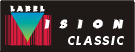 |
Send mail to webmaster@labelvision.com with questions or comments about this website.
Copyright © 2014 Flexible Information Systems, Inc.