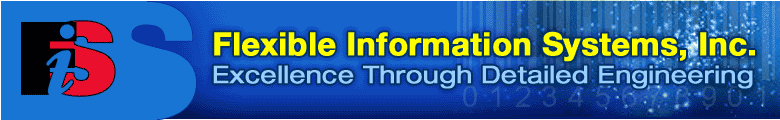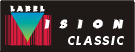|
LabelVision
Classic: Specifications
DESIGN MODULE
Requirements |
- Microsoft Windows 3.1 (or later),
Windows 95 or Windows NT.
- 80386 or better PC compatible
with at least 4MB total memory.
- Graphics display adapter.
- Parallel port.
- Hard disk with at least 7MB available
disk space.
- Mouse.
- MS-DOS version 3.1 or greater.
|
| User Interface |
- True WYSIWYG design. Label is
displayed and edited exactly as it prints.
- Intuitive click-and-drag, point-and-shoot
access to all functions.
- Completely menu driven. All functions
are available from the menu.
- Many actions have shortcut keys
for advanced users.
- On-screen tool ribbon for the
most common functions.
|
| Editing Features |
- Display and snap to user-defined
Grid.
- Units of measurement: inches,
centimeters, or printer dots.
- On-screen ruler with 5, 8, 10
or 16 divisions.
- Variable zoom level from 20 to
400%.
- Completely configurable workspace.
- Settings are saved for next session.
- Undelete most recent deletion.
- Select groups of objects for move,
copy, delete and align operations.
- Trim lines feature for clean line
intersections with no overhang.
- Mouse support for draw, move,
copy and edit actions.
- Each object may be rotated to
four orientations.
|
| Text and Bar Codes |
- Supports "native" fonts and bar
codes of printer.
- Prints any Windows TrueType font
on certain LaserJet, Zebra, Fargo and DATAMAX printers.
- Text can be left, center or right
aligned.
- Can word-wrap text into multi-line
paragraphs. Supported bar codes: Code 39, Straight 2 of
5, Interleaved 2 of 5, Code 128 (A, B, C, SCC-14, SSCC-18
and Auto), UPC-A, UPC-E, EAN-8, EAN-13, Codabar and PDF
417.
- Adjustable bar code ratio, check
digits, human readable characters, and module width.
- Data may be assigned during design
(constant) or filled in at run-time (input fields.)
- Input fields and constants can
be strung together (concatenated.)
- Auto-incrementing or decrementing
numeric, alphabetic or alphanumeric counters. Counter values
can be saved to file or reset each time label is printed.
|
| Page Layout |
- WYSIWYG display of page layout
as parameters change.
- Multiple labels across and down
on the same page.
- Adjustable margins and space
between labels.
- Label may be designed right-side
up and printed in any orientation.
|
| Graphics |
- Graphics in PCX and BMP format
can be read at design time or at print time.
- Graphics may be pasted from Windows
clipboard.
- Interactively resize, rotate,
or crop graphics.
|
| Preparation for printing |
- Automatic line breaking for printers
that do not support overlapping lines.
- Invoke print package with single
keystroke or menu option.
- Labels can be converted from
one printer to another, with warning for unsupported features
in the destination printer.
|
DOS MODULES
Requirements |
- Any IBM PC or compatible computer
with at least 540K of memory.
- Parallel port.
- MS-DOS version 3.1 or greater.
|
|
User Interface
|
- Follows Common User Access (CUA)
standard (Windows-like).
- A mouse is supported, but not
required.
- User interface may be disabled
for batch file printing.
|
PRINT MODULE
Printing |
- On-demand or batch mode printing.
- Multiple printers may be connected
to the same computer, with automatic or manual selection
of destination printer.
- Supports various print densities
for many printers.
- Takes advantage of built-in format
and graphic storage and auto-incrementing serial numbers
for many printers to speed printing process.
- Can print to any serial or parallel
port, or to file. Can optionally check status messages from
many printers.
- Print speed and darkness can
be set on a per-label basis.
|
| Supported
Printers |
- C.Itoh CT-40 and CT-60
- Epson LQ series dot matrix
- Fargo Prodigy, Prodigy Plus,
Allegro
- DATAMAX Prodigy Max, DMX 400,
DMX 430, DMX 600 and DMX 800
- HP LaserJet Series II and compatible
- Printronix IGP Printronix QMS
Magnum Code V Version 1
- Sato M-8400 and M-8450
- Zebra Z-90, Z-91, Z-95, Z-105,
Z-105S, Z-130, Z-140, Z-160S, Z-170, Z-220, Z-221, Stripe
S-300, Stripe S-500 and the Xi series.
|
| DATABASE |
- Uses dBase III / IV (.DBF) compatible
data files. Can share databases and indexes on a network.
- Supports multiple dBase .NDX index
files (dBase .MDX files are not supported). Indexes are
used to sort records or speed record selection.
- Database Structure Editor creates
new databases, restructures existing ones, defines default
prompts, and creates indexes.
- Database Browser adds, edits,
deletes and searches for database records. Any number of
database files can be browsed simultaneously (limited by
DOS and available memory.)
- Report Editor creates and prints
tabular reports on dBase databases, with user-definable
header, footer and page numbering.
|
| APPLICATION GENERATOR
|
- Application Editor creates custom
label printing applications.
- Records of a dBase file or ASCII
text file may be retrieved based on a condition.
- Unlimited cross referencing between
databases, allowing values in one database to be used to
lookup records in another database.
- Records of a dBase file or ASCII
text file may be grouped together, allowing multiple records
to appear on a single label.
- Supports point-and-shoot dBase
or ASCII text file record selection by operator at print
time.
- File name of labels, databases,
ASCII text files, sequence numbers, and graphics can be
determined at print time.
- Operator input supports user-definable
prompts and various data types.
- Powerful Paradox-like input and
output pictures may be used to mask data.
- Data can be received from the
serial (communications) port, allows input from electronic
scales or other computers.
- Label data can be transmitted
across a NetBIOS compatible network. Sequence numbers may
be incrementing or decrementing, with user-defined start,
end and increment values.
- Sequence number values are stored
in dBase files, and may be edited with Database Browser.
- Three formats of ASCII text files
are supported: delimited (Lotus-style), fixed column width
(mainframe-style) and single record per file.
- Applications can call other DOS
programs, passing data from any database or operator input.
Output from DOS programs can be captured in file and used
in application.
- Provided DOS utilities allow logging
for audit trails and automatic printing of data from mainframe
computer.
- When calling other applications
or DOS shell, program is swapped to EMS memory or disk,
requiring only 5K of main memory.
- Labels may be printed based on
a condition. Allows specification of label format from database
or operator input.
- Repeat counters allow repetition
of a label or group of labels. Useful for box numbering
("1 of 4", "2 of 4", etc.) .
|
| MENU EDITOR |
- Menu Editor creates custom menus,
which can invoke LabelVision or other programs. Menu actions
may be password protected.
- Menu run-time included .
|
|
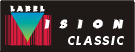 |