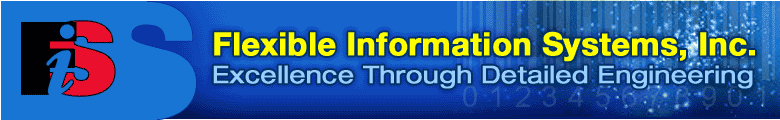
| Overview Features Specifications Technical Notes |
|
LabelVision Classic: Technical Notes Using the /X NOSWAP Option When
Calling DOS Programs One of the more powerful features available to LabelVision applications is their ability to call DOS programs during the print process. In fact, LabelVision Professional ships with DOS programs for calculating checksums, logging data, etc. Normally, when the Print Program calls a DOS program, it "swaps" itself out of DOS memory (either to disk or to EMS memory), which frees up all but about 5K of DOS memory for the DOS program. This swapping is necessary when calling any DOS program that requires more than about 50K or so of memory. This swapping does take time. Applications which run a small DOS program will run faster if you disable swapping. The time savings is especially significant if your application repeatedly runs the DOS program. To disable swapping, specify the /X NOSWAP option on the command line when you call the print program. If you access your application from a LabelVision menu, simply add "/X NOSWAP" to the beginning of the "Options" box in the Menu Editor's "Define Action" dialog box. If you start your application from a DOS batch file, add "/X NOSWAP" to the LPRINT command line. The final line will be something like that shown below:
|
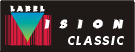 |
Send mail to webmaster@labelvision.com with questions or comments about this website.
Copyright © 2014 Flexible Information Systems, Inc.