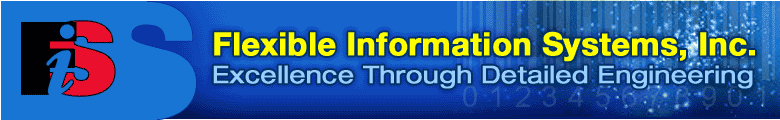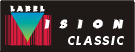LabelVision
Classic: Technical Notes
However, there is a known problem with Zebra printers that causes
some very narrow letters in narrow fonts to print incorrectly. Usually
the problem is found in a sans serif font with the letters i, l
or the digit 1.
If you encounter this problem, you should disable font compression
following the steps outlined below.
- Quit the Designer, and run Notepad (or any other text editor).
Open the file LDESIGN.INI in your
Windows directory (usually C:\WINDOWS).
- Search for the string "ZPLCanCompressTT=No" (without
quotes).
- If you upgraded to LabelVision version 2.3 from a prior version,
you will not find this string. In this case, add a new line anywhere
in the [LDesign] section and type the above string (without the
quotes).
- If you did find the above line, it will be preceded by a semicolon
and a space, which you should remove.
- Save the file and exit the editor.
- Start the LabelVision Designer.
- Open each label and save it. It is important to save the label,
otherwise the change will not take effect.
- Before you print the label, be sure to cycle power on your Zebra
printer.
- You may notice a performance degradation especially with large
fonts. However, in most cases only the first label printed will
take extra time to download, since LabelVision only downloads
fonts the first time they are used.