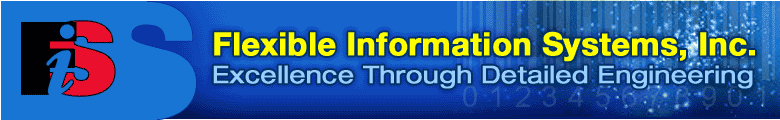
| Overview
Editions Features Specifications Brochure Evaluation Pricing Technical Notes |
|
LabelVision 20/20: New Features LabelVision 20/20 Version 4.9 New Features LabelVision 20/20 was fully tested with Windows 11. Added FNC1 support to QR Code: This allows support for GS1 bar codes that use QR Code bar code symbology. Added Invalid Characters alert to QR Code bar codes. LabelVision 20/20 can now print RS, FS, GS, EOT characters in QR Code to Zebra using ZPL. Added the "Insert Special Character" right-click option to QR Code bar codes. Print Forms can now use CTRL-ENTER. New Zebra Printer Drivers: The following
new Zebra printer drivers were added: ZD421, ZD611, ZD621, ZE511,
ZE521, ZT111 & ZT231. LabelVision 20/20 Version 4.8 New Features QR Code bar code for DATAMAX DPL: LabelVision
now supports the QR Code 2D bar code symbology using native DATAMAX
Programming Language. LabelVision 20/20 Version 4.7 New Features QR Code bar code: LabelVision now supports
the QR Code 2D bar code symbology (regular ASCII characters).
New Windows OS compatibility: In addition to Windows XP, Vista, Windows 7, Windows 8 and Windows 8.1 (32-bit and 64-bit), LabelVision 20/20 is now compatible with Windows 10. Improved graphics compression on Sato, DATAMAX and Intermec printers via USB ports. Improved compatibility with serial ports:
This addressed situations under which users could not use certain
communication settings on serial pots. Improved multi-user installation on 64 bit versions of Windows. Improved 2-way-communications on DATAMAX printers.
LabelVision was updated with changes to DATAMAX printer responses
in 2-way-communications. The LabelVision LVStop.exe utility now stops the LabelVision built-in help system. New Zebra Printer Drivers: The following new Zebra printer drivers were added in a pre-Version 4.6 build of version 4.5: GC420d, GC420t, Z-105SLPLUS, ZE500, ZD500, ZT410 & ZT420. Added DATAMAX Mark II & Mark III drivers: This addressed memory modules and printer response changes over time for DATAMAX printers. This was done in a pre-Version 4.6 build of version 4.5. New Sato Printer Drivers: The following
new Sato printer drivers were added: S84-ex, S86-ex, CL4NX &
CL6NX.
New Windows OS compatibility: In addition to Windows XP, Vista, and Windows 7, LabelVision 20/20 is now compatible with Windows 8 and Windows 8.1 (32-bit and 64-bit). LabelVision.dll: Allows you to use ActiveX Automation in C#, VB.NET and other .NET languages. Single record selection in Data Source Point & Shoot: You can now limit end users to select only one record in LabelVision’s Point & Shoot operation at print time. Until now, users could use the Shift and CTRL keys to select multiple records, but could not be limited to select only one record. New Zoom Control for Print Preview: You can now zoom in and out on the print preview screen (using the built-in-field Print Preview). This is especially useful for detailed labels with small objects. Support for 05 and 06 Macros for Data Matrix 2D bar code symbology: This feature abbreviates specific headers and trailers to one symbol character. The result is a smaller, more efficient, Data Matrix bar code. Handling of Windows Printers that do not allow printer information storage in LabelVision labels: Addressed the case where some Windows Printers generate error messages if their page setup information is stored in the LabelVision label. Improved Data Matrix algorithms on Windows printers. Addressed printer inefficiency of PDF417 printing on Zebra printers. LabelVision can now print Truncated PDF417 bar codes on Sato printers. Improved handling of MicroPDF417 on Sato printers. New Zebra Printer Drivers: The following new Zebra printer drivers were added: GC420d, GC420t, Z-105SLPLUS, ZE500, ZP 450, ZT220 & ZT230. New DATAMAX Printer Drivers: The following new DATAMAX printer drivers were added: E-4206, E-4305, I-4310 & I-4606. New Sato Printer Driver: Added the Sato M8465Se printer driver.
New Windows OS compatibility: LabelVision 20/20 is now compatible with Windows Vista and Windows 7. MicroPDF417: In addition to PDF417, LabelVision now supports the MicroPDF417 symbology, which was implemented as part of the PDF417 object. Improved zooming: You can now zoom in and out in the LabelVision Designer using CTRL+Mouse Wheel. Improved cropping: The cropping algorithm for color pictures printing on black & white printers has been improved. New Zebra Printer Drivers: The following new Zebra printer drivers were added: 110Xi4, 140Xi4, 170Xi4, 220Xi4, GK420d, GK420t, GX420d, GX420t, GX430t, H 2824-Z, LP 2824 Plus, TLP 2824 Plus, ZM400, and ZM600. New DATAMAX Printer Drivers: The following new DATAMAX printer drivers were added: E-4205, M-4210, M-4308, and the entire DATAMAX H-Class series. New Sato Printer Drivers. The following
new Sato printer drivers were added: GL408e, GL412e, GT408e, GT412e,
GT424e, S8408, S8412, S8424, and Lt408. Print Preview: Until now, you could only see your label with live data using the Designer’s Preview feature. Now you can Print Preview just before printing from the Designer or Print Only. Gen 2 RFID labels: LabelVision can now program Gen 2 RFID (Radio Frequency Identification) tags, which are small devices embedded in bar code labels. This feature is implemented to test the water on a small number of Zebra printers. Erase file before print to file: Until now, if you printed to a file in preparation for printing from other programs, the output was appended to the end of the file if it already existed. Now you can have LabelVision erase the output file just before printing by checking the Erase File Before Print to File option on the General tab of the Options dialog box. Server Busy messages eliminated: All Server Busy messages that appeared under certain communication circumstances have been eliminated from LabelVision. Support for Field Output Format and special characters in 2D bar codes on Zebra printers: Print to File with Field Output Format now supports special characters such as <<RS>> in PDF417 & Data Matrix bar codes. New Zebra printer drivers: The following
new Zebra printer drivers were added: TLP 2824-Z, LP 2824-Z, S4M,
and R110PAX4. Improved Online Help: LabelVision’s
help system has once again been put
Printing RFID labels on Zebra printers: As part of label printing, LabelVision can now program RFID (Radio Frequency Identification) tags, which are small devices embedded in bar code labels. This feature is implemented to test the water on a small number of Zebra printers. LabelVision Menus can now open MS Access
objects: Logging errors to a file: Running a macro to handle errors or print
alerts: Enhanced printing to USB ports: The mechanism to print to non-Windows printers via USB ports has been greatly improved. It has been integrated into the LabelVision Print Manager. Enhanced Data Matrix support: Special Characters GS, RS, EOT, and FS were added to the Special Characters dialog box for Data Matrix bar codes. New Zebra printer drivers: The following new Zebra printer drivers were added: R2844-Z, R4Mplus, R110PAX3, R110Xi, R170Xi, Z4Mplus, Z6Mplus, LP 2844-Z, TLP 2844-Z, and TLP 3844-Z. New DATAMAX printer drivers: The following new DATAMAX printer drivers were added: A-4212, A-4310, I-4210, M-4208, and M-4306. New Sato printer drivers: The following
new Sato printer drivers were added: M-84Pro, and M-10e.
Printer Password Protection: You can now password-protect printers in the Print Manager. If this password is set, users must enter it before they can add, remove, or modify printers. Launch of host applications from the Project Window: Double clicking a non-LabelVision file included in your Project (typically under the Other Files project category), will now launch its host application. For example, double clicking a .doc file will start Microsoft Word. Copy Project Element to Folder option: You no longer need to deploy your entire project if all you want is to copy a single file. When you right-click a project element, a new Copy To menu option is presented. Project Deployment made easier: LabelVision now remembers your project deployment destination. This comes in handy if you need to re-deploy to the same folder. New printers: New printer drivers have been added including: all Zebra XiIIIPlus models, 24 DPM Zebra 110PAX, DATAMAX M-4206, and left-hand Sato applicators. Enhanced Multi-user lost license recovery: LabelVision can now recover multi-user licenses lost by users of Windows 2000 and Windows XP, who terminate the software abnormally, and attempt to obtain their lost license immediately thereafter. Improved Online Help: LabelVision’s
online help has been put under the magnifying glass. We added many
new help topics, and greatly enhanced the help’s Index and
Table of Contents features.
Menu editing: VBScript editing: Text editing: LabelVision now lets you edit text files with the Designer and view them with Print Only. Binary files: LabelVision now lets you open and view binary files with the Designer. This feature is useful for viewing the label print output for certain types of printers. Toolbar Customization: Define your own toolbars and customize the built-in ones. You can create your own toolbars, move and group command buttons, and add specialized command buttons to make the Designer work the way you want. Thumbnails: When a label or layout file is selected in a File Open dialog box, a picture of the contents of the file will be displayed, making it easier to identify the file. Custom Tools: LabelVision now lets you create your own entries on the Tools menu. If you have programs or procedures that are used frequently while designing labels, you can run them directly from the Designer. Tracing: LabelVision can now track the progress of a label printing process. It also has a built-in VBScript function for adding your own messages to the trace log from your macros. Trace output is useful for debugging complex labeling applications, especially when VBScript macros are included. Output Window: LabelVision now provides a separate output window which is used to display output from custom tools, tracing and project validation. Enhanced Data Logging: LabelVision 2000 Version 3.2 New Features Undo and Redo: LabelVision now lets you undo or redo almost any change you make to a label. Simply choose Undo from the edit menu, or use the undo/redo toolbar buttons. Variable Label Wizard: Database Write-back: Repeated label printing: LabelVision can now repeatedly print your label. Sato printer support: LabelVision now offers complete support for Sato printers. New Zebra printers: LabelVision now includes support for the Zebra DA402, T402 and Z-170PAX printers. New DATAMAX printers: LabelVision now includes support for the DATAMAX PE42 and PE43 print and apply engines. New Graphic file formats: LabelVision now supports the GIF, JPG, WMF and EMF graphic file formats, in addition to PCX and BMP. Data Matrix bar code: LabelVision now supports the Data Matrix 2D bar code symbology (ECC 200). Superscript and Subscript: You can now include superscripted and subscripted text. Record selection by number at print-time: A built-in field has been added, Records to Print, which lets you select specific record numbers when printing from a data source. Layout Start Position: A built-in field has been added, Layout Start Position, which lets you select the position of the first label printed on a layout containing multiple labels per page. I 2 of 5 Bearer Bars: A bearer bars option has been added to Interleaved 2 of 5 bar codes. LabelVision 2000 Version 3.1 New Features Multiple Editions: LabelVision now comes in different editions to suit different needs, as described in the Editions page. Network Version and Concurrent Licensing: You can install a multi-user version of LabelVision on a network. The network version supports concurrent licensing, allowing you to purchase only as many licenses as you will actually use simultaneously. Print-Only program: In addition to the label design program, LabelVision includes a separate program just for printing labels, which cannot modify label designs. Menu Editor and Run-time: Additional printers: LabelVision 2000 supports DATAMAX printers and Intermec printers that use the IPL printer language. ActiveX Automation: Events: Field Output Format: Allows you to print field names instead of field data to a file in preparation for uploading files for printing on other computers and legacy systems. Data Logging: Record Watch: Access 2000 compatibility: LabelVision 2000 databases are compatible with Microsoft Access 2000. LabelVision also includes an Access 97 compatibility mode for users of the previous version of Access. PDF 417: LabelVision now supports the PDF 417 two-dimensional bar code symbology. Bulk Conversion Utility: Built-in Microsoft VBScript programming language. LabelVision 98 Version 3.0 New Features General Designed for Windows 95, Windows 98, and Windows NT 4.0 or later. LabelVision version 3.0 takes advantage of the power of 32-bit Windows, including support for long file names. Familiar look-and-feel: LabelVision's user interface is based on the standards set by Microsoft Office. Features include movable, dockable toolbars; enhanced and fully context-sensitive help; and standard menus, controls, and buttons. Multiple Document Interface (MDI): LabelVision allows you to simultaneously open multiple windows, each with a different label, and to drag and drop objects between labels. Job queuing: A built-in print manager performs intelligent job queuing, allowing you to hold, suspend, and reprioritize jobs while they are waiting to be printed. Password protection: You can password protect the LabelVision programs (the Designer or Database Tools) or individual labels to control user access. Easy upgrade from LabelVision Classic: LabelVision 98 can read and convert labels created with LabelVision classic, providing an easy upgrade path. Database Microsoft Access-compatible built-in database: In addition to the Designer, used for designing labels, LabelVision provides Database Tools (DBTools), a Microsoft Access-compatible database system. Support for other databases: LabelVision supports linking to and printing from a variety of data sources, including Microsoft Access, dBase, Paradox, Text files, and any ODBC-compatible data source. Point-and-shoot record selection: You can view multiple fields and select multiple records to print in point-and-shoot. Printing and Previewing Labels Zebra printers support: LabelVision 98 provides enhanced support and control of parameters and settings for most Zebra printers. Windows printers support: LabelVision can print to any printer supported by Windows, including color printers. Test printing to Windows printers: You can easily test-print Zebra labels on a Windows printer. Label previewing, with data: You can view your label as it will print. If you are using data from a database table, you can easily navigate through each record in your table to see how your label will print. Background printing: You can continue working while your labels are printing or print to multiple printers at the same time. Print-time control of variable graphic expansion and alignment. Support for Unicode: LabelVision 98 can use Unicode in constant text and user-prompted fields under Windows NT. For example, mix English, Cyrillic and Greek text on the same label. Label Design Features Intelligent alerts: LabelVision displays alerts to notify you of errors, warnings, or print speed issues on your label. Drag-and-drop editing: You can drag objects between labels. In addition, you can drag and drop objects from other programs onto LabelVision labels. Support for embedded and linked objects: You can embed or link information from any OLE server application onto your label. These objects can be edited in-place, without quitting the LabelVision Designer. This powerful feature allows you to create pictures on your labels that are independent of printer resolution, and that don't have to be stored in a separate file. Mixed fonts: You can mix fonts, font sizes, and font styles in one text object. On-screen object data editing: You can edit bar code, text, and variable graphic data on-screen. Guides: In addition to positioning objects on the label using a user-defined grid, you can easily snap objects to user-defined vertical and horizontal guides. Lines at any angle: You can draw lines at any angle; you are not limited to horizontal or vertical lines. Automatic font resizing: You can specify settings that will cause LabelVision to automatically resize fonts to fit text within a given rectangle. Editing multiple objects: You can select and edit the properties of multiple objects. Grouping objects: You can group objects located anywhere on the label, causing them to behave like a single object. Overlapped ("stacked") objects: Objects can overlap each other. You can easily control this overlap by bringing an object to the front, sending it to the back, bringing it forward, and sending it backward. Full control over bar code human readable placement and font, including support for UCC/EAN bar code human readable. Alignment of fixed and variable length objects: Using LabelVision's fixed handle feature, you can easily align bar code and text objects on your label, even objects which contain fields that can vary in length. Fields, Formulas, and Functions Built-in support for formulas and calculations: Formulas and field values allow you to type a calculated value, which can involve data from fields and other data sources. Custom Auto Incrementing fields: You can define your own auto incrementing sequences (typically for serial numbers) and share them with other LabelVision users by storing the incremented values in a database. |
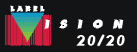 |
Send mail to webmaster@labelvision.com with questions or comments about this website.
Copyright © Flexible Information Systems, Inc.