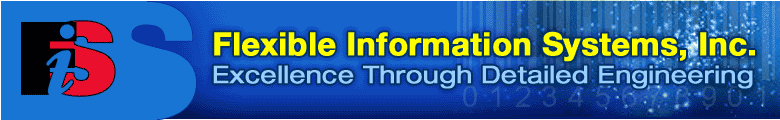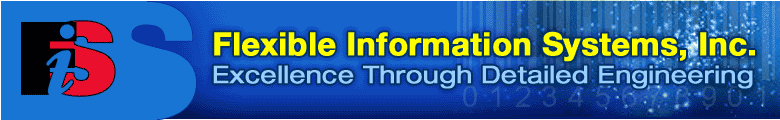If you have data in another database, don't worry. LabelVision
supports Microsoft's ODBC standard, used to read and write databases
such as Oracle, SQL Server, Sybase and others.
No matter where your data comes from, LabelVision makes printing
with it a breeze. With its data preview mode, you can see your data
exactly as it will print — no more guesswork and wasted labels.
You can even navigate between records of your database, and watch
the data change on-screen, just like a mail merge in Microsoft Word.
It's that easy!
Often, you'll just want to print one or two records from the database.
Use LabelVision's data filters to accomplish the task. You can define
a filter to prompt you for a field; when you print, just type the
key field (like a part number), and that record will print. You
can even define a point-and-shoot filter, and LabelVision will display
a list of records and let you select the ones you want to print.
You can easily define cross references or lookups between multiple
database tables, and you can also use Structured Query Language
(SQL) to define a data filter.