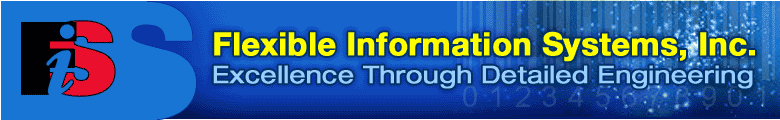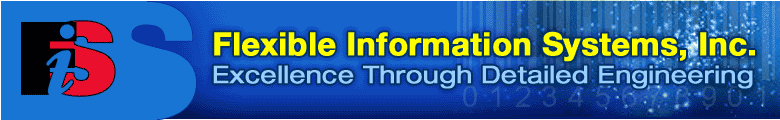LabelVision has many features typically found only in high-end
drawing programs. For example, you can group objects together so
that they are moved, resized and edited as a single object. Want
to change the font for all the text on your label from Arial to
Times New Roman? No problem - just choose Select All from the Edit
menu, then change the font. Not only can you select, move and resize
multiple objects at the same time; any changes that can be made
to a single object can be made to a group.
You can also password protect individual labels, or the LabelVision
20/20 Designer as a whole. You can even have separate passwords
for label design and printing.
LabelVision 20/20 displays alerts to warn you about potential problems
with your label. These small icons appear in the upper right corner
of an object in the Designer. Holding the mouse over the icon shows
a pop-up window that describes problems with that object. LabelVision
20/20 even shows alerts if you use features that would slow down
the printing of the label.